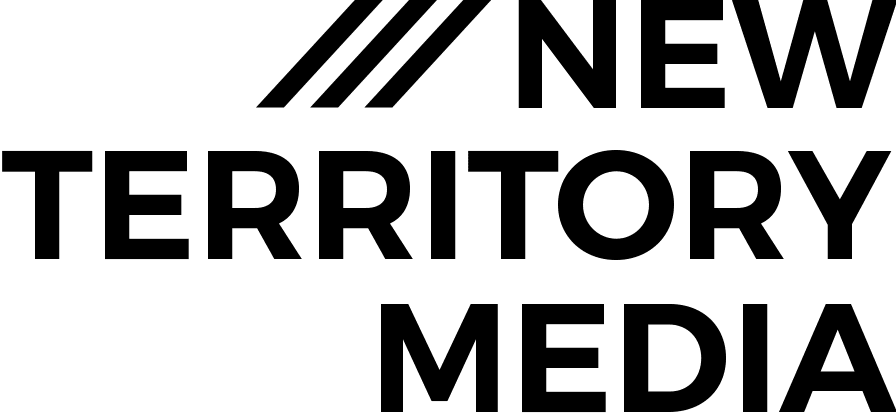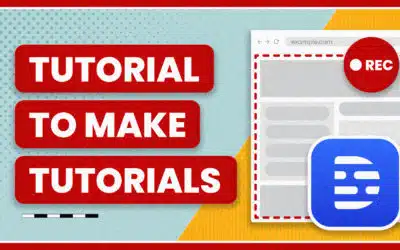Here’s a recap of the 3 posts that highlight what I love and why I’m sticking with FCPX. Basically it boils down to metadata, magnetic timeline, and filmstrip view.
I Had it All Wrong. Metadata is the light.
It’s Like Illustrator for Editing
Filmstrip View Restores Hours of Productivity to Humanity
Is FCPX right for everybody? No. Does it still have some ways to go? Yes. Richard Taylor has a list of 80+ things he’d like to see. But in less than a year Apple released 5 updates, 2 of which had some major new features. So they’re working on it.
Back in September I wrote about a file save disaster that scared me off of FCPX. Since the updates, I haven’t experienced anything like that again. In fact, after throwing a lot of tasks at it, I’ll get the spinning beach ball. With 7, I become conditioned to expect a major crash at this sight. But now, FCPX plows through it and the spinning stops. All systems back to normal.
I will add that it’s worth the extra $50 to also buy Motion 5. I never used Motion before now, but its new role in working with FCPX is extremely powerful. You can create powerful effects in Motion which are then easily accessed and customized (say a fancy title intro where the text may need to change from project to project) right in FCPX.
Maybe my tune will change after I cut some features on it. If you’re still on the fence you should give it a try. You can try it free for 30 days.
After you get started, fcp.co has a good list of resources and tutorials. Ripple Training also has a video course. I haven’t watched this particular one, but their Motion tutorials were concise and very helpful.
What are you thoughts? You sticking around or did you already jump ship and aren’t looking back?